Introduction
Vlogging didn’t vanish when digital norms shifted—it adapted. As platforms, trends, and tech have evolved, creators have kept pace by staying flexible and authentic. In a world that moves fast, vlogging has stayed relevant because it gives something algorithm-driven content often lacks: a human voice, unfiltered and consistent.
But 2024 is changing the rules again. It’s not just about showing up—it’s about showing up smarter. Algorithms are tougher. Audiences are sharper. Tools are more advanced. Creators who stick to old methods may get left behind. Those who learn, pivot, and double down on what really connects will lead.
This year’s trends aren’t about gimmicks. They’re about owning your craft, knowing your audience, and understanding how the game is evolving. If you’re serious about vlogging in 2024, now’s the time to sharpen up.
The all-in-one workspace trend isn’t going anywhere, and in 2024 it’s getting sharper. Tools that combine docs, databases, calendars, and task management in one place are becoming the norm. They’re not just for big teams anymore either. Solo creators, part-time vloggers, even those just starting out are leaning into platforms that help pull everything together.
The strength here is modularity. You can build a full editorial calendar next to a research database with AI summaries, then link that to your video checklist and shoot schedule. Or keep it simple and just use it to track ideas and deadlines. The point is flexibility: use what you need and ignore the rest.
Upgrades this year focus heavily on AI-powered summaries, real-time synced integrations, and smarter search. It’s about speed without giving up control. If you’re still managing your workflow in a tangle of scattered apps, this shift is the sign it’s time to clean house.
Clean doesn’t mean basic. In 2024, the best task tools for creators are offering streamlined interfaces that don’t skimp on logic. A task list should feel like a teammate, not a fight. You want to drag, drop, tap, done. But under that minimal frame, it needs real muscle.
Labels, filters, and prioritization are all baked in—without overwhelming you. The tools adapt to your brain, not the other way around. You’re shooting a vlog on Tuesday, prepping scripts Friday, backloading edits on Sunday. Systems have to flex with that rhythm.
Offline support matters more than most assume. You’re on a train, in a basement editing suite, at a trail-side coffee shop with bad signal. No internet should not mean no progress. Add recurring dates, and you stay on top without rebuilding your list every single week.
New to watch? AI-generated task suggestions are here. You’re uploading late at night and your tool prompts you to schedule a promo push for morning. Add calendar syncing, and it becomes your second brain. It’s all about reducing friction. Less clicks, more clarity.
Trello and other Kanban-style tools aren’t just sticky-note replacements anymore. With built-in automation, they’ve quietly become a workhorse for creators juggling content planning, sponsorship scheduling, and community engagement. For vloggers, the visual layout makes it easy to see what’s coming down the pipeline and who’s doing what.
Smaller teams thrive here. Drag-and-drop flows are intuitive, and Power-Ups handle the extras—time tracking, file storage, advanced checklists, calendar views. No need for a dozen different apps. In 2024, these tools got smarter: AI now helps with auto-sorting cards, cleaning up clutter, and even preloading common task sets. Batch edits save serious time.
If your vlogging setup looks more like a production house than a solo passion project, this is the kind of backend system that keeps chaos from creeping in.
AI-Powered Scheduling Assistants Are a Game Changer
As calendars grow more crowded, many creators and professionals are turning to AI tools to bring order to the chaos. In 2024, intelligent scheduling assistants are becoming essential.
Smarter Scheduling with AI
AI assistants can now go beyond basic calendar management. They actively help you:
- Plan and optimize your daily schedule based on priorities and workload
- Automatically handle meeting conflicts without manual input
- Create space for focused work by identifying ideal deep work windows
Adaptive Learning That Works for You
One of the biggest advantages of these tools is their ability to adapt:
- Learn your work habits over time
- Adjust suggestions based on your productivity patterns
- Improve recommendations as your schedule evolves
A Must-Have for Busy Creators
If you’re juggling content creation, client meetings, admin tasks, and creative time, an AI assistant can help you stay on track without burning out.
- Keeps your calendar realistic and manageable
- Reduces decision fatigue by planning ahead
- Helps you focus where it matters most
Toggling between to-do lists, calendar tabs, and email threads? That’s where most productivity dies. The newer wave of planning tools changes that by fusing tasks and scheduling into a single view. You see what needs doing and when to do it — all in one place. No more double booking. No more guessing whether your day can actually fit what’s on your list.
For creators and anyone juggling complex workflows, this setup is a game-changer. Time-blocking suddenly becomes doable instead of theoretical. Planning your week starts looking realistic, not optimistic.
Bonus: a lot of these tools now plug right into your stack. Jira, Asana, Gmail — all synced. The goal isn’t just efficiency. It’s sanity. With everything in one place and fewer tabs tugging at your focus, burnout has less room to creep in. It’s one of the few tech upgrades built to help you slow down smartly, not speed up endlessly.
A solid content platform in 2024 doesn’t just store your ideas. It needs to work like a digital brain—flexible enough for freelancers and powerful enough for enterprise teams. The best setups go beyond simple task lists or file folders. Think mind maps, editable docs, reminders, and goal trackers that actually talk to each other.
What’s giving vloggers an edge this year is the combination of AI writing tools and prebuilt workflow templates. These aren’t buzzwords—they save hours. Whether you’re scripting videos, managing an editorial calendar, or outlining a content funnel, automation can cover the grunt work so you can focus on delivery.
Configured the right way, one platform can take over the jobs of three or four standalone tools. That’s less time switching tabs, more time creating. If your stack still feels patchworked together, it might be time to rethink.
Don’t Overlook Digital Security
In 2024, smart creators aren’t just thinking about views and monetization—they’re thinking about protection. With so many connected tools, devices, and cloud services in your content workflow, digital security is no longer optional.
Why Security Matters for Creators
As your platform grows, so does your exposure to digital threats. From phishing attempts to data breaches, your personal information, login credentials, and content files are always at risk.
- You’re often logged into multiple platforms simultaneously
- Personal and business data may be stored or shared across networks
- Hacked accounts can result in deleted content, stolen income, or brand damage
Choose Tools That Protect You
Not all tools are created equal when it comes to privacy and protection. Whether you’re editing on your phone or uploading from a laptop, make digital safety a part of your setup.
- Prioritize apps and platforms that offer two-factor authentication (2FA)
- Look for built-in data encryption in your editing apps and cloud storage tools
- Use password managers to keep your login credentials secure and unique
Recommended: Antivirus and Security Software
To go deeper and choose the right protection for your setup, check out this guide:
Best Antivirus Software for Digital Security (2024 Review)
Evernote remains a classic in the digital note-taking space. It’s been around long enough to earn its place but hasn’t stopped evolving. With a clean interface and a deeply structured hierarchy system, it’s still one of the best options for researchers, planners, and anyone juggling a mountain of ideas.
The standout features haven’t gone anywhere. The powerful search cuts through piles of content quickly. The web clipper is still one of the best in the game. And its tagging and notebook system keeps everything in place without creating chaos.
In 2024, Evernote rolled out some real improvements. Task management is sharper now, which means keeping your to-dos right next to your ideas is easier than ever. New integrations also bring it into better sync with calendar tools and project dashboards.
It won’t win any awards for flashiness, but if you’re looking to offload mental clutter into something reliable, Evernote’s still got your back.
There’s no single best app for every vlogger. What works for a daily lifestyle creator juggling footage on the go won’t work for someone producing slow-format, sit-down commentary. The right tool depends on how you work, not just what the app promises. Choose based on fit, not hype.
Great software won’t save a broken process. Fancy editors and AI add-ons can’t fix bad planning or inconsistent uploads. But if your habits are solid—tight scripts, regular drops, sharp edits—those tools can help you do more, faster.
Stay lean. Automate the repetitive stuff like captioning, outlines, rough cuts. Keep your energy for the creative decisions that still need your voice. The goal isn’t to remove the human touch—it’s to free it up.
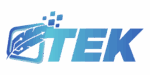

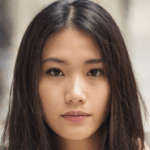 Senior Technology Writer
Senior Technology Writer

