2024 isn’t easing up on cyber threats—it’s ramping them up. With hybrid work now the default for many, home networks, personal devices, and on-the-go access points have made security landscapes more complex. The bad actors know it. Phishing is craftier, malware is getting smarter, and even trusted collaboration tools have become attack surfaces.
A common myth that still lingers: “I use a Mac, so I’m safe.” That’s false. Macs just happen to be less of a volume target historically, but that’s changing. Attackers are platform-agnostic now—they go where the data lives, and a Mac tied to a corporate VPN or cloud account is just as valuable as anything else.
If you’re newer to cyber hygiene, basics go a long way. Strong passwords. Two-factor auth. Update your software, always. Be skeptical of links—especially in emails that feel off by even a few words. Know your backup plan in case something gets locked or deleted. You don’t need to be paranoid, but you do need to be prepared.
Cybersecurity isn’t a skill you master once. It’s ongoing awareness in small practices. And in a hybrid world, it should be part of your daily workflow—just like checking email.
Choosing antivirus software in 2024 isn’t just about scanning files. Threats move fast now, so real-time detection isn’t optional. Good protection spots the danger before it clicks.
Next up is your firewall. It’s your digital front gate — not flashy, but crucial. It blocks unwanted traffic and keeps your system from leaking info. If your antivirus doesn’t include solid firewall tools, that’s a problem.
Ransomware is still on the rise, but top-tier tools are getting smarter. Look for products with behavior-based detection. These tools don’t just scan—they watch how files act and shut things down before encryption kicks in.
Usability matters too. A clean, simple interface saves time, but some users want deeper control. The best apps let you choose — quick start for beginners, full settings for power users.
Finally, performance. If your computer can’t breathe after installation, it’s not worth it. The best security software today is lean. It works in the background without wrecking your RAM or dragging your frames.
McAfee Total Protection
There’s a reason McAfee is still in the mix after all these years. Its edge lies in bundling security with privacy tools that actually matter day to day. Identity theft protection, encrypted file storage, and a secure VPN come baked in. It makes sense for people who want more than just antivirus – who want something closer to a digital life insurance policy.
On the downside, the interface feels like it got stuck somewhere in 2018. It works fine but could use a refresh to match the slickness of its competitors. Still, McAfee earns its spot if you’re looking for a broad protection suite that steps beyond basic device safety.
Best suited for users who want an all-in-one package that handles both privacy and performance without needing a computer science degree to use it.
Free antivirus tools have their place. At the very least, they give users a solid first line of defense—scanning for basic threats, flagging malicious downloads, and offering some peace of mind for casual use. For a lot of people, that level of coverage works fine, especially if they avoid sketchy links and keep their software up to date.
But here’s the flip side: free versions usually cut corners. You won’t get real-time threat detection, more advanced ransomware safeguards, VPN features, or live tech support. Privacy controls tend to be minimal, and updates can lag behind premium timelines. That leaves gaps—especially dangerous if you’re running a business, managing sensitive content, or just living online more than ever.
So when does it make sense to pay? If you’re working as a content creator, handling audience data, or using multiple devices across platforms, upgrading is a no-brainer. Premium options don’t just boost security. They save time and reduce risk. This isn’t about paranoia—it’s about staying ahead of problems before they mess with your flow.
There’s No One-Size-Fits-All Security Toolkit
When it comes to protecting your digital presence as a vlogger, the right tools and platforms will vary. What works for one creator might not be ideal for another. The key is choosing solutions that suit your unique workflow, gear, and risk factors.
Start With What Fits Your Setup
Security tools should align with your equipment and content habits. Whether you’re filming on a smartphone or using a full camera rig, your setup determines what kind of protection and accessibility you need.
- Assess where your vulnerabilities lie
- Personalize tools to match your level of content sharing and storage
- Avoid assuming “best” means “best for you”
Ease of Use and Protection > Brand Prestige
Big-name services and expensive gear are not always the most secure or practical. Prioritize solutions that help you stay consistent and protected without creating friction.
- Choose platforms with user-friendly interfaces
- Look for transparency in how tools use your data
- Trust functionality and reliability over hype
Make It a Habit to Reevaluate
Online threats, platform policies, and creator needs evolve constantly. Don’t treat your security setup as a set-it-and-forget-it system.
- Conduct an annual audit of your security tools
- Stay informed on new threats (like phishing, impersonation, or platform changes)
- Upgrade or change tools as needed to stay ahead
Your digital safety is not a luxury. It’s a moving target that requires you to stay flexible and strategic.
Using AI tools, file sharing services, or cloud platforms has become second nature for most vloggers. But with more tech comes more exposure. Your content, data, and personal info are constantly passing through digital layers—and not all of them are airtight. This matters more in 2024, where platforms integrate AI at every level and collaborations often involve shared assets across networks.
The fix? Privacy tools. Whether it’s encrypted storage, VPNs, or platforms with strong permission settings, these are no longer “nice-to-haves”—they’re essential. Smart creators are vetting the tools they use and locking down their workflows. It’s not just about securing files. It’s about protecting your brand, your ideas, and your audience.
If you’re leaning into AI-supported content creation, make sure the tools you choose align with your privacy needs. Not all AI writing assistants or cloud-based editors treat your data the same. For comparison, check out this guide: AI Writing Assistants Compared: Which One Is Right for You?.
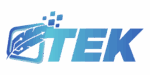

 Founder & Chief Editor
Tylorin Xenvale founded GFX Tek with a mission to provide clear, timely, and insightful coverage of the ever-evolving tech industry. With years of experience in technology analysis, software development, and digital strategy, Tylorin combines technical expertise with a passion for storytelling. He ensures that every article, tutorial, and gadget review is accurate, actionable, and engaging, helping readers stay ahead in a world driven by rapid technological change. Beyond content creation, Tylorin oversees editorial strategy, partnerships, and the overall vision of GFX Tek, striving to make it a trusted hub for tech enthusiasts, professionals, and curious minds alike.
Founder & Chief Editor
Tylorin Xenvale founded GFX Tek with a mission to provide clear, timely, and insightful coverage of the ever-evolving tech industry. With years of experience in technology analysis, software development, and digital strategy, Tylorin combines technical expertise with a passion for storytelling. He ensures that every article, tutorial, and gadget review is accurate, actionable, and engaging, helping readers stay ahead in a world driven by rapid technological change. Beyond content creation, Tylorin oversees editorial strategy, partnerships, and the overall vision of GFX Tek, striving to make it a trusted hub for tech enthusiasts, professionals, and curious minds alike.
