Introduction
Vlogging didn’t just survive the chaos of the last few years—it adapted, evolved, and came out tougher. While other digital formats scrambled to keep pace, vlogging kept its grip by leaning into personality, relatability, and storytelling. It weathered changes in algorithms, attention spans, and shifting viewer habits because there’s still something magnetic about someone talking straight to the camera and bringing you into their world.
But 2024 brings a new set of rules. Algorithms aren’t just about likes and views anymore. Speed of content delivery, depth, and engagement now carry more weight. Short-form is still strong, but audiences are getting sharper. They want quick hits with real substance. Creators are finding that staying relevant isn’t just about posting frequently, it’s about being intentional—using the right tools, targeting the right niche, and always adapting fast.
If you’re not paying attention, you’re falling behind. The creators who win in 2024 will be the ones who study the shifts, use what works, and throw out the rest. Strategy, not spontaneity, is the name of the game.
Platforms That Combine Chat, Tasks, Files, and Calendars
If you’re tired of switching between five apps just to get one task done, you’re not alone. In 2024, all-in-one platforms are having a moment. These tools roll chat, task management, file sharing, and calendars into a single streamlined workspace. Less clutter. More focus.
Notion is a crowd favorite, especially for teams that love customization. You can build your own workflow from the ground up or lean on templates. ClickUp is another standout. It leans hard into productivity with features built for project tracking, team chat, and solid integrations. Monday.com fits in well too, with its visual-first interface and straightforward automations.
The real win here is simplicity. For teams that want fewer logins and tighter integrations without sacrificing functionality, these platforms deliver. They’re not perfect, but they’re miles ahead of juggling apps that don’t talk to each other.
For When Email Won’t Cut It
Email is fine for invoices or paper trails, but when you need fast answers or real collaboration, it drags. Enter messaging tools like Slack, Microsoft Teams, and Discord. These platforms are now core to how vlogging teams work together — from coordinating shoots to editing schedules and negotiating brand deals.
Slack leads in integration and team workflows. Channels keep things focused, and bots can automate basic tasks. Microsoft Teams is the heavyweight, perfect for creators already deep in the Microsoft ecosystem. It plays well with Outlook, Calendar, and OneDrive. Discord, originally built for gamers, has quietly become a top choice for creators. Its voice channels, forums, and custom roles make it ideal for community-driven vlogging operations.
But let’s be real — if you’re not careful, these tools become noise machines. Mute channels you don’t need. Set your status when editing or filming. Get ruthless with notifications. The goal isn’t more chatter, it’s clearer communication.
One Version, One Document: Staying Synced and Organized
Why Consistency Matters
When working on a project with multiple creators or collaborators, keeping everyone on the same page is crucial. Mismatched file versions, conflicting edits, and unclear updates can quickly turn a creative process into chaos. To avoid this, make sure there’s one master document that everyone accesses and updates.
- A single shared document prevents miscommunication
- Version control helps maintain accuracy and consistency
- Everyone works from the latest, most updated content
Recommended Cloud Storage Options
Choosing the right platform makes collaboration smoother. Here are some of the best cloud-based tools for creators:
- Google Drive: Great for real-time collaboration and commenting
- Dropbox: Reliable for file backups and folder sharing
- OneDrive: Especially useful for teams already using Microsoft 365
Each tool offers version history, access control, and mobile syncing features that help remote teams stay aligned.
Avoiding ‘Version Hell’
Keeping things tidy prevents confusion and wasted time. Try the following organization strategies to keep your workflow clean:
- Use clear and consistent file naming conventions
- Limit downloads and offline copies to reduce conflicting edits
- Designate one person to own and manage the master file
- Regularly archive or clean up outdated drafts to reduce clutter
A little structure goes a long way in streamlining your process. The goal is to spend less time sorting through documents and more time creating meaningful content.
Organizing vlogging as a part-time hustle or full-scale business means treating it like serious work. That starts with breaking things down into clear priorities, realistic deadlines, and non-negotiable accountability. Without structure, momentum dies fast.
The best creators aren’t the busiest—they’re the ones who know what needs to be done now versus later. Planning shoots, editing sprints, and upload calendars all benefit from a visible system. Tools like Asana, Trello, and Jira have become staples not because they’re packed with features, but because they show you the gaps before your viewers do.
Here’s the truth: the tool you pick doesn’t matter much if you don’t set it up with intention. What matters more is sticking to a system that tells you where you are, where you’re going, and what’s at risk if you drop the ball. Don’t chase shiny dashboards. Build a setup that keeps you accountable—even on your worst days.
For Team Alignment, Client Calls, and Async Catch-Ups
In a vlogger’s world, communication isn’t just about viewers — it’s also about staying tight behind the scenes. Whether you’re managing editors, collaborating with brands, or coordinating with your video assistant, syncing up matters.
For real-time chats and high-priority convos, Zoom and Google Meet still run the show. They’re reliable, everyone knows how to use them, and screen sharing makes any walkthrough smoother. But live meetings have a cost — they eat chunks of your schedule.
That’s why async tools like Loom are gaining traction. Short, focused screen-recorded updates cut the back-and-forth and give your team flexibility. They’re great for status updates, client reviews, or giving feedback on edits.
A simple rule: if it needs fast decisions or deep discussions, go live. If it’s just sharing info, record once and move on. Less time in meetings means more time to create.
Tools That Cut Down Distractions and Improve Execution
Staying productive as a vlogger isn’t about grinding 24/7. It’s about working smart and cutting noise. With more creators wearing multiple hats, tools that manage focus and streamline planning are no longer optional.
Todoist is a go-to for task management. It’s clean, fast, and flexible, letting creators map out workflow without overcomplicating the process. RescueTime runs in the background and helps track when and where your time actually goes, which can be a wake-up call for anyone stuck in scroll loops. And then there’s Motion. It auto-schedules your day using built-in AI, balancing tasks against meetings and deadlines so you don’t have to.
These aren’t silver bullets but they clear the clutter. Less guessing means more doing. If you’re serious about output and mental clarity, they’re worth testing.
Explore more in the Top Productivity Apps of 2024
Choosing the right vlogging tools or platforms isn’t just about features. It’s about how well they mesh with everything else you’re already using. Seamless integration with your current stack—whether it’s editing software, analytics dashboards, or scheduling tools—saves time and prevents a lot of backtracking later. If switching apps feels like switching timelines, it’s probably not the right fit.
Onboarding is another dealbreaker. Tools that take weeks to learn aren’t built for creators who shoot, cut, and post at speed. The best options offer intuitive dashboards, quick-start guides, or even plug-and-play presets. You don’t need a masterclass—you need to get rolling fast, especially if your team is remote or just starting to scale.
Pricing should match your team’s phase, not box you into a ceiling. Whether you’re a solo vlogger or managing a content squad, look for products that scale with you—clear pricing tiers, usage-based models, and flexible seats.
Last point: mobile can’t be a secondary thought. With more creators working from phones on location or collaborating across time zones, mobile functionality matters. Editing on the go, managing uploads, or checking analytics midday—these things should be easy, not painful.
Tools get all the attention, but they’re not the magic fix. If your process is unclear or chaotic, no app or platform will clean that up for you. Before chasing features, start with culture, clarity, and consistency. A team that communicates well and knows the mission will outperform one with the latest gear but no direction.
The real fix is simpler than people think: define your workflow, test it, make small tweaks, and be honest about what’s working. If a tool doesn’t fit your rhythm, move on. The best systems are ones your team actually uses—daily, smoothly, and without frustration. Stick to what works, stay flexible where it doesn’t, and keep things lean. Flashy doesn’t automatically mean better.
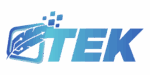

 Founder & Chief Editor
Tylorin Xenvale founded GFX Tek with a mission to provide clear, timely, and insightful coverage of the ever-evolving tech industry. With years of experience in technology analysis, software development, and digital strategy, Tylorin combines technical expertise with a passion for storytelling. He ensures that every article, tutorial, and gadget review is accurate, actionable, and engaging, helping readers stay ahead in a world driven by rapid technological change. Beyond content creation, Tylorin oversees editorial strategy, partnerships, and the overall vision of GFX Tek, striving to make it a trusted hub for tech enthusiasts, professionals, and curious minds alike.
Founder & Chief Editor
Tylorin Xenvale founded GFX Tek with a mission to provide clear, timely, and insightful coverage of the ever-evolving tech industry. With years of experience in technology analysis, software development, and digital strategy, Tylorin combines technical expertise with a passion for storytelling. He ensures that every article, tutorial, and gadget review is accurate, actionable, and engaging, helping readers stay ahead in a world driven by rapid technological change. Beyond content creation, Tylorin oversees editorial strategy, partnerships, and the overall vision of GFX Tek, striving to make it a trusted hub for tech enthusiasts, professionals, and curious minds alike.
