What Cloud Storage Actually Is and Why It Matters
Understanding Cloud Storage
Cloud storage allows you to save digital files—like videos, photos, and documents—on remote servers that you can access through the internet. Instead of relying solely on your device’s hard drive, cloud services offer a way to keep your content safe, organized, and available anywhere.
Key features:
- Files are stored remotely and accessed online
- Automatic syncing across all connected devices
- Scalable storage options depending on your needs
Seamless Sync Across Devices
In 2024, it is no longer optional to have your content available across your phone, tablet, and laptop. Whether you’re a content creator or just managing files across platforms, syncing keeps everything up to date in real-time.
Why device sync matters:
- Ensures you are always working on the latest version of a file
- Makes it easy to transition between workstations
- Reduces the risk of data loss if one device fails
More Than a Backup Solution
Cloud storage is no longer just insurance in case your device crashes. It now plays an active role in how people collaborate, create, and secure their data.
Additional benefits include:
- Real-time collaboration: Share files with teammates and co-edit content instantly
- Mobility: Access critical files from anywhere
- Security: Encryption, two-factor authentication, and version history protect your data
Cloud storage is evolving into a central hub for digital productivity. In a connected world, its role only grows more essential.
When it comes to storing and sharing vlogs, your cloud choice matters. Google Drive, Dropbox, iCloud, and OneDrive are the main players, and each has its strengths and quirks. Google Drive integrates smoothly with Google Workspace and offers solid collaboration tools. Dropbox is still a favorite for fast syncing and simple file sharing. iCloud is best if you’re deep in the Apple ecosystem. OneDrive plays nicely with Windows, especially for those using Microsoft 365.
Before you commit, check storage limits and upgrade costs. Google and OneDrive have generous starting plans, but get pricey as you scale. Dropbox prizes speed and reliability, but it’s not as flexible across devices. iCloud is seamless on iOS but can be clunky beyond Apple gear. Version history is important too if you’re tweaking edits or digging up old cuts — not every platform handles this well.
The trap? Using too many platforms at once. It sounds efficient, but it usually becomes a mess. Choose one that fits your workflow and stick with it. The goal is frictionless storage, not digital chaos.
To make your vlogging workflow faster and smoother, start by installing the native apps on all your devices. Whether you’re editing on a desktop or recording on mobile, having the right apps in place lets everything stay in sync without jumping through hoops.
If you’re mostly desktop-based, set your sync options to prioritize higher resolution content and keep auto-backups scheduled during downtimes. For mobile-only or hybrid users, limit background sync to Wi-Fi and manage notifications to preserve battery life without missing out on updates.
Account settings are your silent performance boosters. Adjust update frequency, manage permissions, and kill off unnecessary background tasks. The goal: speed, reliability, and less drain across the board.
A simple setup now saves hours later. Tighten it up early.
Staying organized isn’t glamorous, but it’s one of the quiet weapons behind every consistent vlogger. Folder strategies are where it starts. Keep it simple: one for personal projects, one for work or brand-related content, and another for group collabs. It cuts down on decision-making when you’re in a rush or juggling deadlines.
Next up, naming conventions. Having a format like “202403travelbaliraw” or “clientABCintroscript_final” prevents chaos later, especially when you’re digging through footage at midnight. Use dates, locations, and status markers. Save yourself the guesswork.
Finally, make your tools work for you. Tags, stars, and color coding are there to surface what matters fast. Need to jump back into a half-cut video from last week? Star it. Want to track all your posts related to one campaign? Tag them consistently. A little time upfront saves hours down the line.
Smarter File Sharing Is Now a Creator’s Must-Have
Collaboration is part of the game now, whether it’s editing help, sponsor approvals, or bringing in co-creators. But handing over your entire drive? Nope. Real-time collaboration doesn’t mean giving away the keys. Tools like Google Drive and Dropbox now let you share just what’s needed—and only for as long as it’s needed. Use expiring links, view-only settings, and hard permissions. One click too loose, and you’re leaking raw files or worse.
Take 30 seconds to check your “Public” folder. If it’s full of unused past campaigns, thumbnail drafts, or raw content, lock it down. No one needs a random user stumbling into next week’s surprise drop. Treat your storage the same way you treat your camera: on purpose, on lockdown, and ready to go.
Smart Storage: Choosing What (and When) to Save
If your drive is groaning under the weight of 4K footage and raw audio files, it’s time to get serious about space. The first move: stop syncing your entire archive to every device. Pick and sync only what you actually need, especially if you’re editing on a laptop or working from a smaller SSD.
Next, compress and archive old projects you’re not touching anymore. Drop them onto cold storage or an external hard drive. You don’t need instant access to last year’s blooper reel.
Finally, weigh the cost of cloud storage. Paying for extra space makes sense if you’re churning content fast and across multiple locations. Otherwise, local backups and smarter syncing might be all you need. Keep it lean. Keep it moving.
Protecting Your Content: Don’t Leave It to Chance
Stuff breaks. Platforms glitch. Files vanish. If you’re serious about your content, treat it like it matters.
First: always enable version history on your editing and storage apps. It isn’t just about fixing mistakes — it’s about saving your neck when something goes sideways. Accidentally delete a raw file or overwrite a project? Version history has your back.
Next, know exactly where your offline copies live. Cloud is great, until there’s an outage. Keep backups on physical drives or synced folders. Redundancy isn’t overkill — it’s responsible.
Lastly, don’t upload sensitive materials without protecting them. Encrypt important files before they ever touch the cloud. If you’re working with collaborators, make sure everyone follows the same basic security hygiene.
Treat your vlogs like assets. Because they are.
Backing up your creative work shouldn’t be a side quest. Automate it. Whether you’re using built-in system settings or apps like Backblaze or iCloud, set your devices to back up daily so you’re never scrambling after a crash. No one wants to lose raw footage from a shoot just because they forgot to hit ‘save.’
Cut down on local clutter by switching to cloud-based note and doc editors. Google Docs, Notion, or even Apple Notes keep your planning lightweight and synced across devices. This isn’t just about space, it’s about speed — less time digging through scattered files means more time editing or uploading.
Last tip: stop downloading every media file across your gear. Stream when you can. Cloud storage and fast Wi-Fi make it painless to preview and use large videos, music clips, or b-roll without filling up every drive you own. Keep your tools lean so the focus stays on content, not cleanup.
Interested in a related tech upgrade? If you’re looking to step up your creator lifestyle, consider optimizing the space around you. Smart homes aren’t just for gadget geeks—they can seriously streamline your workflow, from automated lighting to voice-controlled recording setups. Curious where to start without dropping a fortune? Check out this practical tutorial on building a smarter home using cloud-connected tools: Creating a Smart Home on a Budget – A Complete Tutorial.
Cloud storage has moved past being just a safety net. For vloggers in 2024, it’s the backbone of a smart and efficient workflow. When your footage, B-roll, and edits live in the cloud, you’re cutting upload times, opening up real-time collaboration, and keeping projects moving no matter where you are.
But it only works if it’s tight. Use platforms that sync instantly, play well across devices, and don’t slow you down with clutter or lag. Keep your structure simple—clear folders, smart naming, and a habit of uploading as you go. Encryption and permissions matter too. If your content earns, protect it like it matters.
Done right, cloud storage gives you speed, resilience, and headspace. You don’t have time to hunt down a file or recover from a lost drive. Get your cloud game sorted, and you free yourself up to focus where it counts—on creating.
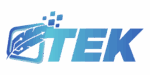

 Founder & Chief Editor
Tylorin Xenvale founded GFX Tek with a mission to provide clear, timely, and insightful coverage of the ever-evolving tech industry. With years of experience in technology analysis, software development, and digital strategy, Tylorin combines technical expertise with a passion for storytelling. He ensures that every article, tutorial, and gadget review is accurate, actionable, and engaging, helping readers stay ahead in a world driven by rapid technological change. Beyond content creation, Tylorin oversees editorial strategy, partnerships, and the overall vision of GFX Tek, striving to make it a trusted hub for tech enthusiasts, professionals, and curious minds alike.
Founder & Chief Editor
Tylorin Xenvale founded GFX Tek with a mission to provide clear, timely, and insightful coverage of the ever-evolving tech industry. With years of experience in technology analysis, software development, and digital strategy, Tylorin combines technical expertise with a passion for storytelling. He ensures that every article, tutorial, and gadget review is accurate, actionable, and engaging, helping readers stay ahead in a world driven by rapid technological change. Beyond content creation, Tylorin oversees editorial strategy, partnerships, and the overall vision of GFX Tek, striving to make it a trusted hub for tech enthusiasts, professionals, and curious minds alike.
