Backups: Set It, Forget It (But Don’t Ignore It)
When it comes to vlogging, lost files can mean lost content, lost time, and lost income. A solid backup strategy protects your work and your peace of mind. It’s about preparation, not just reaction.
Make Backups Automatic
Don’t rely on memory or habits. Automate your backup process to ensure that every shoot, edit, and upload is protected behind the scenes.
- Schedule regular backups to external drives or cloud storage
- Use software that backs up continuously or during downtime
- Choose a reliable schedule that fits your workflow (nightly, weekly, etc.)
Best Backup Tools to Consider
Different tools serve different needs. Here are some top options that vloggers trust:
- Time Machine (Mac): Simple, automatic, and built into macOS
- Windows Backup: Reliable and straightforward for PC users
- Acronis True Image: Offers cloud and local backups with extra security features
- Macrium Reflect: Powerful for creating full disk images and cloning
Choose a solution that matches your level of tech comfort and storage preferences.
Test Your Backups
Set it and forget it sounds great—until your backup fails. Don’t just assume your files are safe.
- Schedule a monthly check to ensure backups are running properly
- Try restoring a file to confirm everything works
- Keep multiple backup copies if possible (on-site and off-site)
Backing up your content is one of the most critical behind-the-scenes habits you can build as a creator. A few minutes of setup can save you from weeks of crisis.
Introduction
Vlogging hasn’t just survived the past few years—it’s adapted. Through algorithm changes, platform chaos, and shifting audience habits, creators have kept showing up. Part of the resilience comes from flexibility: vloggers are quick to test new formats, jump to whatever platform pulls attention, and shift tone in response to audience feedback. That grit has paid off.
But 2024 is different. We’re not just talking evolution. There’s a full-blown reshaping underway. Algorithms are tightening, audience expectations are maturing, and the tools available are more powerful—and less forgiving—than ever. It’s not about volume anymore. It’s about value, strategy, and speed.
Creators who understand these shifts will find themselves with more reach, better monetization options, and deeper community. Those who don’t? They’ll notice it—fast.
The 3-2-1 backup rule is simple but powerful: keep three total copies of your data, store them on two different types of media, and make sure one copy is offsite. That’s it. No buzzwords, no fluff. Just a method that’s helped pros and everyday users protect their files from loss, crash, or disaster.
It’s lasted because it works. Hard drives fail. Laptops get stolen. Cloud services go down. But with this system, even if one copy goes up in smoke, you’ve got two more. By spreading data across formats and locations, you reduce the odds of losing everything.
For creators—especially vloggers—this isn’t optional anymore. If a week’s worth of edits or a once-in-a-lifetime shoot vanishes, you don’t get a do-over. Apply it like this: keep your raw files and exports on your main machine. Clone them to an external drive. Then back them up again to the cloud. Done right, it’s fast, affordable, and stress-saving.
It’s not fancy. It’s protection.
External Hard Drives
Affordable. Dependable. But not bulletproof. External hard drives are still one of the go-to solutions for vloggers who want physical backups of raw footage and finished edits. They’re cheap per terabyte and portable, making them a practical choice for creators on the move. That said, they’re not invincible. They can fail without warning, especially if they’re jostled around or kept in bad conditions.
Best practice is to update your backups regularly—weekly or after any major edit session. Rotate between at least two drives to avoid total data loss if one goes bad. And don’t treat them like throwaway tech. Store them in cool, dry places, avoid drops, and always eject properly. They’re tools, not magic wands.
Cloud Storage
Platforms like Google Drive, Dropbox, and OneDrive are key for creators who need access from anywhere and want peace of mind. Auto-syncing your files ensures your content is always up to date, even if your laptop crashes mid-export.
But convenience comes with caution. Think twice about what data you keep in the cloud. Use two-factor authentication and encrypted folders for anything sensitive. And keep an eye on your storage limits—especially with free accounts. Losing footage to an automatic delete is an avoidable mistake.
Network-Attached Storage (NAS)
For the power users, NAS is a strong contender. If you’re a serious vlogger or part of a small production team, a NAS setup gives you centralized storage that can scale as your project load grows. Files are accessible over your home or studio network, customizable to your needs, and often come with built-in redundancy.
On the flip side, setup takes time and patience. You’ll need some tech know-how or a reliable tutorial. Once configured though, it can become the backbone of your backup system.
In short, no one method is perfect. For most creators, a hybrid of physical drives, cloud storage, and NAS (if you’re ready for the learning curve) will keep your footage safe and your workflow smooth.
Don’t Skip the Backup Step
Before any major tech change, whether it’s rebuilding your PC or cleaning up your phone to make space, having a reliable backup is more than just a precaution—it’s essential.
Why Backups Matter
A backup isn’t just about keeping files safe. It’s about protecting your digital life:
- Contacts that took years to build
- Photos you can’t retake
- App data that powers your day-to-day routines
Whether you’re switching devices or starting from scratch, backups ensure you’re not leaving anything behind.
Backing Up Mobile Devices
Our phones carry more than conversations. Make sure you preserve:
- Photos and videos stored locally on your device
- Contact lists synced across apps and services
- Important app data such as notes, to-do lists, and saved files
Tips:
- Use cloud services like Google Drive or iCloud for automatic backup
- Double-check which apps are included in your backup, especially secure messaging or financial apps
Preparing Your PC for Major Changes
Before an upgrade, OS reinstall, or custom build, a solid backup of your computer safeguards you from unexpected data loss.
What to back up:
- Documents, downloads, and desktop folders
- Custom software settings and licenses
- Game saves and media libraries
- Browser settings like saved passwords and bookmarks
Recommended Step:
Use external hard drives or reliable cloud services for full system backups. Before building or upgrading, ensure your backup is complete and recent.
Need help with a full PC rebuild? Check out our guide: How to Build a Custom PC Step-by-Step for Beginners
Backup Priorities Are Changing with Content Velocity
Not all files are equal, and not all creators operate on the same clock. If you’re uploading daily, real-time or automated backups are worth the investment. Weekly vloggers might get away with end-of-day syncs. The key is to match backup frequency with how fast you’re creating—and how much you’d lose if your gear or cloud goes sideways.
Some things deserve your attention every time. Finished videos, project files, templates, and audio tracks fall in the must-save category. Raw B-roll and downloaded references? Back them up less often or offload to bulk drives. If you lose them, it hurts less.
Versioning matters too. Don’t just overwrite files and call it a day. A versioned backup keeps a few steps of history—so if you mess something up or overwrite the wrong draft, you’re not stuck. It’s a simple move that prevents a lot of regret.
Backups aren’t glamorous, but they’re the safety net between losing a week’s work or sleeping easy when a crash happens.
Backups Are Boring—Until They Aren’t
Why Backups Matter More Than You Think
Backing up your content might not be exciting, but it’s essential. In the fast-paced world of vlogging and content creation, losing a project, video library, or years of footage is more than inconvenient—it’s potentially career-threatening.
- Accidents happen: corrupted files, accidental deletions, hardware failures
- Cloud services can fail or lose access unexpectedly
- Backups give you control when things go wrong
Build a Set-It-and-Forget-It Backup System
You don’t need to think about backups every day—you just need a system that works behind the scenes. Once you’ve set it up correctly, it should run without constant attention.
Here’s how to do it:
- Automate backups using trusted tools or services
- Use multiple locations: combine local (external hard drives) and cloud storage
- Schedule regular checks to confirm your backups are running properly
Timing Is Everything
The worst time to realize you needed a backup is after a loss. The best time to back up your data? Right now.
- Don’t wait for a crisis to get organized
- Make backups part of your monthly workflow
- Store especially valuable content in at least two separate places
Final Thought: Protection Equals Peace of Mind
This isn’t just about storage—it’s about control. Back up your data now and move forward confidently, knowing your creative work is safe and protected.
Backups are only as good as the plan behind them, and most creators still get that part wrong. Relying on just one method—like auto-cloud sync or dumping files onto an external drive—sounds fine until it breaks. Spoiler: it will. Drives fail. Accounts get locked. Links go dead. One method = one point of failure, which is one too many.
Then there’s the classic mistake: not testing your restores. Backups mean nothing if you haven’t tried getting your stuff back. If your footage unzips into corrupted noise, that’s not a backup. That’s a delay. Testing should be a regular habit, not a panic move.
A lot of creators also lose content to hidden traps—like ignoring metadata or forgetting to export app-specific settings. If your editing presets, thumbnails, or subtitles disappear because they weren’t backed up with the main files, you’re stuck rebuilding.
And perhaps the most brutal mistake of all: forgetting passwords or encryption keys. If your backup is locked and you can’t open it, it might as well not exist. Keep backups of the keys, in multiple places, and update them as needed. No one wants to lose months of work to a forgotten password.
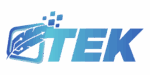

 Founder & Chief Editor
Tylorin Xenvale founded GFX Tek with a mission to provide clear, timely, and insightful coverage of the ever-evolving tech industry. With years of experience in technology analysis, software development, and digital strategy, Tylorin combines technical expertise with a passion for storytelling. He ensures that every article, tutorial, and gadget review is accurate, actionable, and engaging, helping readers stay ahead in a world driven by rapid technological change. Beyond content creation, Tylorin oversees editorial strategy, partnerships, and the overall vision of GFX Tek, striving to make it a trusted hub for tech enthusiasts, professionals, and curious minds alike.
Founder & Chief Editor
Tylorin Xenvale founded GFX Tek with a mission to provide clear, timely, and insightful coverage of the ever-evolving tech industry. With years of experience in technology analysis, software development, and digital strategy, Tylorin combines technical expertise with a passion for storytelling. He ensures that every article, tutorial, and gadget review is accurate, actionable, and engaging, helping readers stay ahead in a world driven by rapid technological change. Beyond content creation, Tylorin oversees editorial strategy, partnerships, and the overall vision of GFX Tek, striving to make it a trusted hub for tech enthusiasts, professionals, and curious minds alike.
