Beginner-Friendly Video Editors for 2024
Editing doesn’t have to be intimidating. Whether you’re vlogging from your phone or laptop, these beginner-level tools make editing faster, cleaner, and easier without sacrificing quality. Here are three top picks for hassle-free editing in 2024:
iMovie (Mac)
If you’re using a Mac, iMovie remains a strong entry point for video editing:
- Simple drag-and-drop interface
- Built-in transitions, title templates, and visual effects
- Optimized export options for YouTube and social platforms
Why it works: iMovie is perfect for creators who want solid results with minimal time spent learning software. It balances simplicity with enough creative control to make polished videos.
Clipchamp (Windows/Web)
Now owned by Microsoft, Clipchamp continues to grow as a reliable tool for Windows users:
- Available directly from your browser or as a Windows app
- Clean, user-friendly interface for beginners
- Free version includes most essential features like trimming, effects, and stock footage access
Why it works: Clipchamp is ideal for first-time editors who want flexible access and cloud storage without needing a high-end machine.
CapCut
Originally built for social-first creators, CapCut has become a favorite for fast-paced editing:
- Supports both mobile and desktop workflows
- Automatic caption generation and smart cuts
- Tailored for platforms like Reels, Shorts, and TikTok
Why it works: CapCut is made with content speed in mind. If you’re producing social video regularly, its AI tools and preset templates help you stay consistent and efficient.
Quick Tip: Don’t pick a tool just based on your device—consider your platform goals, editing style, and time investment. These three apps give you a strong foundation, no matter where you post.
Introduction
Vlogging hasn’t just survived the last few years — it’s adapted and evolved. Even as new platforms rise and audience habits shift faster than ever, creators continue to find ways to connect through the lens. The format may look different now, but the drive to tell authentic, personal stories remains just as strong.
In 2024, the ground is shifting again. Algorithms are getting pickier. Audiences are craving both speed and substance. And the tools available to creators are more powerful — and more complicated — than ever. Whether you’re just starting or full-time in the game, staying on top of what’s changing isn’t optional. It’s the difference between staying visible and disappearing into the scroll.
Adobe Premiere Pro
Adobe Premiere Pro is the go-to choice for professionals working in film, TV, and high-end content creation. It’s packed with features—deep color correction, multicam editing, seamless integration with After Effects and Photoshop—and it plays well with just about every media format out there. What sets Premiere apart is customizability. You can make your workspace as simple or as complex as you need, right down to keyboard shortcuts and panel layouts.
But this isn’t plug-and-play. The learning curve is real, especially for beginners. It’s a tool made for people who want total control over every frame. If you’re willing to trade time for power, Premiere delivers.
Final Cut Pro (Mac)
Final Cut Pro is tailor-made for Apple users. The interface is slick, and the magnetic timeline keeps things moving fast with fewer clicks and more intuitive trimming. The whole experience feels snappy and precise—thanks to deep optimization with macOS and Apple silicon chips.
It’s a favorite among solo creators and freelance editors who value efficiency. You won’t get all the extensibility of Adobe’s ecosystem, but it covers most use cases for YouTubers and vloggers without getting in your way.
DaVinci Resolve
DaVinci Resolve is the best deal in video editing right now. The free version includes most of the premium features, including its famous color grading tools, audio mixing, and timeline editing. If you’re serious about visuals, Resolve’s color tools are top-tier.
The Fusion tab sets it apart—offering advanced VFX you’d normally need third-party software for. While the UI can feel a little heavy for newcomers, it’s a powerful all-in-one platform that’s getting better with every release.
Match Your Editing Tools to Your Style
Choosing the right editing software in 2024 is less about what’s trending and more about what aligns with your content goals, workflow, and gear. Vloggers need to think beyond shiny features and focus on practicality, ease of use, and long-term compatibility.
Match Software to Your Style
Different types of vloggers have different needs. Start by identifying your content style:
- Casual Vloggers: Look for lightweight, intuitive tools with built-in templates. Apps like CapCut or InShot are solid for quick edits and mobile workflows.
- Short-Form Storytellers: Prioritize tools that support fast export, vertical editing formats, and sound syncing. VN Video Editor and Adobe Premiere Rush cater well to fast-paced, mobile-first creators.
- Full-Scale Filmmakers: You’ll need powerful, desktop-based software like Final Cut Pro, Adobe Premiere Pro, or DaVinci Resolve to support complex timelines, color grading, and audio control.
Consider Your Hardware
Even the best software won’t run well on weak equipment. Before committing, evaluate your system requirements:
- Some tools are CPU-heavy and require strong GPUs or large RAM to run smoothly.
- Lighter apps may work across devices but could limit your creative flexibility.
- Testing free trials can help you gauge performance without full commitment.
Paid vs. Free: Think Long-Term
Don’t choose your tools based only on price. The best investment is the one that supports your workflow without slowing you down.
- Free tools can be powerful, but many place restrictions on export quality or features.
- Paid software often includes customer support, regular updates, and greater reliability.
- Factor in long-term time savings, learning curves, and community support when deciding.
The most important thing: your tools should feel like an extension of your creative process, not a barrier.
If you’re sharing your editing timeline with another creator or bouncing drafts back and forth with a remote producer, smooth collaboration isn’t optional — it’s survival. Cloud-based tools have become essential, letting teams access assets from anywhere, at any time. It’s not just about convenience; it’s about speed and avoiding the chaos of outdated versions and lost files.
Real-time feedback matters too. Whether you’re syncing B-roll or getting last-minute notes on pacing, lag in communication can kill momentum. Asset syncing, shared libraries, live previews — these are now table stakes for professional-grade vlogging.
For a deeper look at what tools are powering smooth creative workflows, check out: Must-Have Collaboration Tools for Remote Teams This Year.
Just getting into vlogging? Don’t overthink it. Use what feels natural—your phone’s camera, basic edits, and quick uploads. The key is momentum, not perfection. At the beginning, instinct matters more than equipment.
If you’re aiming to go pro, it’s worth learning the finer-grain tools early. Understand color grading. Learn how audio can shape mood. Study pacing. These may seem tedious at first, but they give you control. They let you craft, not just post.
Still, tools are just tools. They don’t tell stories. They don’t know your take. Whether you’re cutting on an iPad or a full-blown editing rig, your perspective is what sets your vlog apart. Focus on that. Make the tech serve the story.
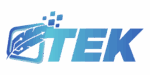

 Research & Analysis Contributor
Research & Analysis Contributor

