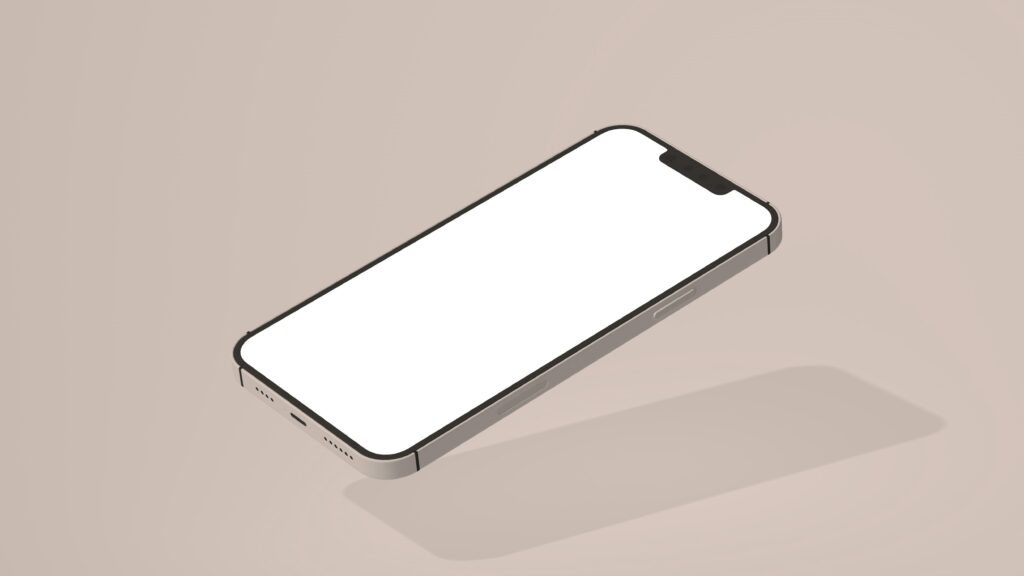Define Your Why: Picking a Laptop by Purpose
Before buying a laptop, it’s essential to understand how you plan to use it. Whether it’s for general browsing, creative projects, gaming, business, or schoolwork, your primary use should drive every decision—from specs to design to price point.
Why Purpose Matters
Every laptop is built with a different type of user in mind. Selecting the right tool for your tasks ensures better performance, fewer compromises, and long-term satisfaction.
- A laptop designed for gaming may be overkill (and overpriced) for students.
- A lightweight business model might lack the power needed for video editing.
- Without a clear goal, you risk paying for features you don’t need—or missing ones you do.
Quick Recommendations by Use Case
General Use (Web browsing, email, streaming)
- Recommended: Mid-range notebooks or Chromebooks
- Prioritize: Battery life, portability, and ease of use
Creative Work (Photo/video editing, design, music production)
- Recommended: Laptops with dedicated graphics and color-accurate displays
- Prioritize: CPU and GPU performance, RAM, and high-resolution screens
Gaming
- Recommended: Gaming laptops with high refresh rates and powerful GPUs
- Prioritize: Dedicated graphics card, fast processor, cooling system, and upgrade options
Business
- Recommended: Ultrabooks or business-class laptops
- Prioritize: Build quality, reliability, security features, and long battery life
School
- Recommended: Lightweight and budget-friendly models
- Prioritize: Portability, battery life, durable build, and a comfortable keyboard
Bottom Line
Once you define what you’ll use the laptop for most, every other decision—storage, performance, and even screen size—becomes clearer. It’s the foundation for buying smart.
Intel vs. AMD in 2024: What’s Actually Different Now
New Architectures, Not Just New Chips
In 2024, the Intel vs. AMD conversation is no longer just about clock speeds and core counts. Both companies have significantly updated their architectures, and that has shifted the playing field in ways that matter to creators, gamers, and everyday power users.
- Intel’s 14th Gen chips deliver strong single-thread performance and better AI acceleration
- AMD’s Ryzen 7000 series leans into efficiency, multicore power, and 3D V-Cache variants for gamers
- Thermal efficiency and battery life are now major differentiators, especially in laptops
Generational Jumps Matter More Than Core Count
Adding more cores used to be the obvious move, but in 2024, generational improvements bring subtler and more important gains.
- Core count alone doesn’t guarantee smoother performance
- Efficiency cores and hybrid design innovations (like Intel’s P-cores and E-cores) play a bigger role
- Software improvements and hardware acceleration, especially for video editing or 3D rendering, can outpace brute force core scaling
Tip: When upgrading, check platform compatibility, PCIe support, memory standards (DDR5 vs DDR4), and future-proofing options—not just benchmark scores.
Apple Silicon: A League of Its Own
If you’re on a MacBook, you’re not even competing in the same game. Apple’s M1 through M3 chips are built with vertical optimization in mind.
- Unified memory, power efficiency, and dedicated media engines give Apple Silicon serious advantages for creative workflows
- The jump from M1 to M3 brought notable gains in GPU performance and AI processing
- macOS optimizations continue to make Apple chips feel faster in real-world use, not just benchmarks
Bottom Line
Choosing between Intel, AMD, or Apple in 2024 depends on your exact use case. For modular customization and upgrade paths, Intel and AMD systems still rule. But for creators who value battery life, optimization, and minimal configuration, Apple Silicon continues to stand apart.
Spec sheets look impressive. Rows of numbers, acronyms, and clock speeds all lined up like a tech-savvy checklist. But they’re mostly hype. Unless you work in chipset engineering, most of those specs won’t tell you how the device actually feels in your hand or performs in your everyday grind.
Truth is, benchmarks don’t always reflect real-world performance. A camera with 4K at 60fps sounds good on paper, but if the autofocus hunts or the battery drains in an hour, that spec doesn’t matter. What does? Things like stabilization during movement, how quickly you can shoot and post, or if the device overheats after ten minutes of recording.
Buy based on how you’ll actually use your gear. Are you vlogging on the go? Battery life, weight, and fast autofocus matter more than max resolution. Editing on the same device? Screen accuracy and RAM will beat out some insane GPU score you’ll never max out. Look past the noise. Spend based on needs, not sticker specs.
8GB vs. 16GB vs. 32GB: How much you really need
When it comes to RAM for vlogging setups in 2024, the old rules still mostly apply—but with a few twists.
8GB is scraping the bottom for creators. It’ll get you by if you’re mainly editing 1080p footage with minimal layers or offloading heavier edits to a cloud service. But expect slowdowns, especially with modern software piling on background tasks.
16GB is the current sweet spot. It handles 4K timelines, basic effects, and light multitasking without breaking a sweat. Most solo vloggers will be comfortable here, especially when paired with SSD storage and a recent CPU.
32GB is the move if you’re editing multicam 4K, using After Effects heavily, or running multiple workflows at once. It’s also a good buffer if you expect to keep your system for 3+ years.
Now for the format wars. DDR4 is still relevant, but DDR5 is gaining ground fast. It’s faster and more power-efficient—but more expensive. Whether it matters depends on your workload. For RAM-hungry creative suites, DDR5 can shave off enough render and preview time to be worth the upgrade.
The last piece is upgradeability—because not all laptops or small rigs let you add more RAM later. Soldered RAM, where memory is permanently attached to the motherboard, locks you into what you buy up front. If future-proofing matters, or your work demands more elbow room down the road, make sure your rig lets you swap sticks. It’s a small detail that makes a big difference once your projects start scaling.
Storage in 2024: SSD or Bust
If you’re still clinging to an old HDD for your vlogging workflow, it’s time to let go. Spinning disks can’t keep up with modern creative demands. SSDs are faster, quieter, and far more reliable. Even older SATA SSDs smoke HDDs in performance, but if you’re serious about speed, look to NVMe options.
PCIe Gen 4 SSDs are a clear step up from Gen 3. Faster boot times, smoother editing, less waiting when loading large project files. If your hardware supports Gen 4, use it. If not, Gen 3 still holds its ground but will become the floor—not the ceiling—moving forward.
When it comes to size, 256GB barely cuts it these days. Video files, editing software, and preview renders stack up quickly. For most creators, 512GB works in a pinch, but 1TB is the sweet spot. It gives you room to breathe, edit, and archive without babysitting your drive space every week.
The Screen Still Matters: What Vloggers Should Know in 2024
It’s easy to get swept up in camera specs, lighting kits, and microphones—but your screen setup matters just as much. Resolution, brightness, and refresh rate aren’t glamour stats, but they have a direct impact on your edit speed and viewer experience. A bright, color-accurate screen saves you from overcorrecting footage. A high refresh rate (think 120Hz or higher) smooths out motion during playback and makes editing feel snappier.
As for screen tech, OLED is still the visual gold standard with unbeatable contrast and true blacks. But it’s not perfect. Burn-in issues and high price points can be dealbreakers for creators who edit every day. IPS panels remain a reliable middle ground—color-accurate, stable viewing angles, and no burn-in nightmares. Meanwhile, mini-LED is picking up steam. It blends some OLED-level contrast with less risk and more brightness, making it ideal for working in bright studios or during travel.
Touchscreens? They’re sleek, and they look great on spec sheets, but most serious vloggers can skip them. Unless you’re constantly storyboarding on the screen or editing on the go without a mouse, touch functionality just adds cost without real benefit.
Bottom line: get a screen that supports your workflow, not one that just looks good on paper. Editing efficiently and seeing your footage clearly is what actually pays off.
When Integrated GPUs Are Actually Enough
Not every vlogger or gamer needs a beast of a graphics card. For casual creators editing 1080p footage, or gamers sticking to less demanding titles, modern integrated GPUs are surprisingly capable. Chips like AMD’s Ryzen with Radeon Graphics or Intel’s Iris Xe easily handle basic timelines, color grading, and even a bit of motion graphics without breaking a sweat.
Know what you’re working with and what you’re aiming for. If you’re pushing into 4K video, complex transitions, or AAA games on ultra settings, a discrete GPU is still the way to go. But if you’re vlogging on the road with a thin-and-light laptop, integrated graphics can get you through the edit without spinning up a jet engine or draining your battery in 45 minutes.
For those eyeing a performance edge, the NVIDIA RTX 40-Series brings major improvements in real-time rendering and energy efficiency. Its DLSS3 tech can squeeze more frames from less horsepower. On AMD’s side, RDNA 3 architecture swings hard with smarter resource allocation and solid gains for both gaming and creative work.
Bottom line: Not everyone needs an RTX or RX card. But if your workflow demands it, knowing when to level up is everything.
Battery Life Myths and Realities
Let’s start with the obvious: the battery life number printed on the box is mostly a fantasy. Manufacturer-rated hours are based on lab conditions—screen dimmed, apps idle, and Wi-Fi barely doing anything. Real-world vlogging doesn’t remotely resemble that. Shooting in 4K, uploading on the go, and keeping everything synced drains juice fast.
Brightness and refresh rate are two of the biggest battery killers. Crank your screen to max in sunlight and set it to 120Hz, and you’ll see your battery drop in real time. These features make content look great but come at a cost. Same goes for background activity—apps constantly checking for updates or syncing footage quietly chip away at your charge.
To stretch your screen time, you don’t need to sacrifice quality, just use your tools smarter. Drop your refresh rate to 60Hz unless you really need buttery smooth playback. Lower screen brightness when you’re not outside. Turn off unused apps, limit auto-sync on cloud storage, and carry a reliable power bank. Small tweaks here and there can add hours to your shoot day.
Gear Connectivity Is the Hidden Hero for Vloggers
You don’t notice your ports and signal standards until you desperately need them. Shooting a 4K video and realize your laptop has no SD card reader? That hurts. Want to stream or present using a monitor or external cam, only to find no HDMI port? Brutal. USB-C is the new baseline—fast, flexible, and future-proof—but don’t assume it covers all your needs. Real talk: If you’re working across camera brands or editing on the go, you’ll want those legacy ports (or reliable adapters).
Wi-Fi 6E and Bluetooth 5.3 may sound like spec-sheet fluff, but they’re not. Faster file transfers, more stable connections to your wireless mics, and smoother remote backups—they’re all part of staying nimble. And if you edit in the cloud or push live updates? You’ll feel the difference.
Now let’s talk dongles. They’re fine in a pinch, but they slow you down. When your whole workflow depends on quick setups and minimal friction, dedicated ports beat a tangle of adapters. If you’re serious about mobility and speed, your gear should work straight out of the bag—not after five minutes of hunting for a hub.
Hardware That Holds Up in Real Life
As vlogging moves faster and more mobile, the gear has to keep up. Cheap plastics don’t cut it anymore. If your setup can’t survive a drop in a parking lot or three days in your carry-on, it’s a liability. More creators are leaning on aluminum and magnesium builds for durability without the bulk. It’s not just about looking premium — it’s about lasting through real use.
A backlit keyboard shouldn’t be a novelty in 2024. Neither should a trackpad that understands a swipe without lag. If your hardware is slowing you down, it’s wasting your time. Vloggers need responsive inputs that let them edit, respond, and move fast, especially on the go.
Then there’s the webcam. The pandemic lit the fire, but remote collabs, livestreams, and daily check-ins made good image quality a baseline. Built-in webcams are finally getting the upgrades they deserved years ago, and if yours still looks like 2012, it’s time to move on. Crisp, color-accurate, and ready when you are — that’s the new standard.
Choosing the Right Operating System for Vlogging Setups
Your operating system can either streamline your vlogging workflow or complicate it. Before investing in new gear, it’s worth understanding the pros and cons of the three major contenders: macOS, Windows, and ChromeOS.
macOS: Creative-Friendly, But Pricey
Many content creators lean toward Apple for its sleek hardware and seamless software integration. However, it comes at a premium.
Pros:
- Optimized for creative applications like Final Cut Pro and Logic Pro
- Great build quality and long-lasting performance
- Strong hardware-software integration
Cons:
- Higher upfront cost
- Fewer ports and accessory compatibility (dongles often required)
- Limited upgrade options
Windows: Flexible and Customizable
Windows machines offer high performance with a wide range of pricing and customization options.
Pros:
- Compatible with a broad range of software and hardware
- Available in a variety of configurations and brands
- Easier to upgrade memory and storage
Cons:
- Can be less stable or secure depending on configuration
- More prone to software bloat and slower boot times
ChromeOS: Lightweight With Trade-Offs
Ideal for those primarily using cloud-based tools, but it has serious limitations for advanced editing tasks.
Pros:
- Affordable and fast for basic tasks
- Seamless integration with Google Workspace
- Simple and secure system
Cons:
- Limited compatibility with professional editing software
- Heavily dependent on internet connectivity
- Less power for rendering and processing-intensive tasks
Extended Warranties: A Smart Backup Plan
Extended warranty coverage isn’t just a cautionary add-on—it can be a smart investment, especially for devices with high usage or custom configurations.
Consider extended coverage if you:
- Rely on your computer for daily production
- Are traveling or vlogging on the go where accidents are more likely
- Invested in high-end gear you want to protect for the long run
Think Ecosystem Before You Commit
When choosing your primary device, don’t forget to factor in the ecosystem you’re already using.
Questions to ask yourself:
- Will your laptop sync easily with your phone or tablet?
- Do you use services that work better on Apple (iCloud), Microsoft (OneDrive), or Google (Drive)?
- Does your current workflow depend on ecosystem-specific tools like AirDrop or Google Photos?
Making the right choice goes beyond specs. Seamless file transfers, shared passwords, synced calendars, and cloud backups all play a role in how smooth your vlogging process will be.
If you’re wondering whether to hold out for the next chip release, here’s the straight answer: only if you absolutely need top-tier performance. New silicon brings speed bumps and battery gains, sure, but the gap between generations is narrowing. Unless you’re rendering 4K daily or livestreaming while editing, last year’s chips still deliver serious power.
Refurbished gear is smarter than ever in 2024. Brands are tightening quality control, and certified refurb programs make it a reliable option—especially for newer creators or side hustlers. You can save a third of the cost and still get a workhorse camera or laptop that handles editing without breaking a sweat.
As for upgrading versus buying new? Upgrade if your device can still run the tools you use. Swap a drive, increase the RAM, or invest in better lighting or microphones first. But if your workflow slows to a crawl, or you’re locked out of essential software updates, it’s time to go new. Create within your means, but don’t let outdated gear bottleneck your growth.
How to Avoid Buyer’s Remorse in 6 Months
Tech moves fast. What’s cutting-edge today could feel obsolete tomorrow. If you’re shopping for gear in 2024, future-proofing isn’t optional—it’s survival strategy. The key is looking beyond the shiny hype and asking: will this still add value next year? Or is it another disposable device headed straight for the drawer?
Start with the specs that age well. Look for devices with at least Wi-Fi 6 support, strong onboard AI processing (not just cloud-reliant), and compatibility with Matter or other cross-platform smart home standards. These aren’t just buzzwords. They ensure your tech stays connected, smart, and relevant.
Battery life still matters, especially for mobile gear. So does local storage. Cloud is handy, but it’s not failproof. And with AI tools becoming the norm in even basic personal tech, pick products that give you control over how those tools work. Think transparency and offline options, not just flashy automation.
Your smart purchase isn’t just about today’s price or features. It’s about sustained usefulness—still zippy, still compatible, still secure in 2026. Need more detail before you hit “buy”? Take the longer view in our deep dive: Smart Home Devices + AI – Full Insight.
Buying a Laptop for Vlogging: Purpose Over Hype
It’s easy to get swept up in specs and influencer recommendations, but most vloggers don’t need a $3,000 machine with RGB lights and liquid cooling. What you need is a laptop that fits how you work. Shooting in 4K? Grab something with solid processing power and dedicated graphics. Editing short-form content? Prioritize fast storage and a color-accurate screen. Stick to what will actually make your workflow easier.
Before you hit ‘Buy Now’, ask yourself:
- Does this handle my editing software without stalling?
- Is battery life decent if I want to edit on the go?
- Will the screen show accurate color for grading?
- Can I upgrade RAM or storage later?
You don’t need the flashiest setup. You need a reliable tool that fits your process. Make the purchase that serves your content, not your ego.
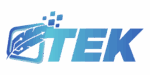

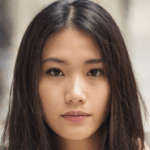 Senior Technology Writer
Senior Technology Writer