Homes are more connected than ever. Phones, TVs, thermostats, gaming consoles—even smart fridges—now sync with your Wi-Fi. It’s convenient until you realize each device is a potential doorway into your personal network.
Most people don’t think about their router after setup, but that’s where the risks start. An outdated password or default settings can leave everything exposed. Once a hacker gets into one device, they can break into others, harvest data, or worse.
If you’re serious about protecting your content, files, or even just your personal info, the defense starts at home. Secure your router, update devices regularly, and don’t assume the plug-and-play simplicity means it’s all safe. In a connected home, privacy is something you build by design—not something you hope will hold.
Secure Your Setup: Basic Steps That Matter
Keeping your home network safe starts with a few simple but essential updates. Many security risks come from default settings that were never changed.
Reset Default Admin Credentials
One of the most overlooked vulnerabilities is the admin login for your router or modem. Manufacturers often ship devices with generic usernames and passwords — usually “admin/admin.”
Leaving these unchanged is like leaving your front door unlocked.
- Change the default username and password as soon as you set up your device
- Use a strong, unique password with a combination of letters, numbers, and symbols
- Store login details in a password manager
Tip: Avoid using identifiable info like your name, address, or pet’s name in the credentials.
Rename Your Network (SSID) Wisely
Your network name, or SSID, is another piece of information that shouldn’t give away anything personal. Names like “SmithFamilyWiFi” or “123MainStreet” make you an easy target.
Instead:
- Choose a generic name that does not reveal any personal details
- Avoid using your ISP name or the type of router you have
- Consider changing your SSID regularly to stay off certain tracking lists
These small changes are your first line of defense against unauthorized network access. By securing the front door of your digital home, you make it harder for bad actors to exploit your system.
When you’re picking a router in 2024, ignore the marketing fluff and pay attention to the specs that actually matter. You want at least Wi-Fi 6 or 6E, and if Wi-Fi 7 fits your budget, it’s worth the future-proofing. Security-wise, WPA3 is non-negotiable. It’s the latest standard and helps protect against the growing number of smart-home threats. Also, check that the brand regularly pushes firmware updates. A router that doesn’t evolve is a security risk.
Avoid the trap of using outdated hardware just because it “still technically works.” That old router might be throttling your streaming, lagging on game nights, or exposing your network to known vulnerabilities. Internet usage in 2024 is heavier than ever. Your gear needs to keep up.
As for choosing between mesh and traditional routers: it depends on your home layout. Mesh is great for big or multi-story spaces with lots of dead zones. If you live in a smaller place or a single-floor apartment, a strong single-unit router might be enough. Bigger isn’t always better—smarter is.
Always turn on WPA3 encryption for your Wi-Fi network. If your router doesn’t support it yet, WPA2 should be your fallback. These protocols add a secure layer that stops eavesdroppers and keeps your data from being an easy target. Encryption isn’t just a checkbox or an IT buzzword. It’s what keeps your login credentials, uploaded content, and sensitive footage from floating around the web like a postcard.
When you’re out and about, avoid connecting to open networks. Those are playgrounds for data thieves, and in 2024, there’s zero excuse for using them without protection. If you absolutely must go online in public, use a reliable VPN at the bare minimum. Bottom line: keeping your content protected starts with locking down your connection.
Segregating your smart devices and guest traffic from your main home network isn’t just nerd-level networking—it’s basic digital hygiene. Think of it like keeping your valuables in a lockbox instead of on the coffee table. Most modern routers let you set up a guest network with just a few taps. Use it. Put smart home gadgets and any visiting devices on this separate lane.
Why? Because every new connection is a potential threat vector. A hacked smart fridge shouldn’t give someone access to your laptop. You’re reducing risk by containing it.
While you’re at it, limit what each device can actually do. Smart TVs don’t need access to your work files. Guest phones shouldn’t talk to your printers. Cutting down permissions doesn’t just boost security, it keeps your digital space cleaner, quieter, and under your control.
Your router might not look like much, but it’s a critical piece of the puzzle when it comes to staying safe and connected. Just like your phone or laptop, it runs software that needs regular updating to patch security flaws, add features, and stay compatible with new devices. Neglecting these updates can expose your network to hackers or cause annoying performance issues.
The good news? Most modern routers support automatic updates. You just have to enable the setting, usually found in the admin panel (type your router’s IP address into a browser). If auto-update isn’t an option, set a reminder to check every few months. It only takes a few clicks.
Not all routers age well. Manufacturers usually provide security updates for a few years after release. If yours hasn’t seen an update in a while or it doesn’t support WPA3, it might be time to swap it out. A ten-year-old router isn’t just slow — it’s a liability.
Cloud storage makes life easier for vloggers, especially those always on the go. But ease shouldn’t come at the expense of safety. If you’re uploading raw footage, draft scripts, or behind-the-scenes content, pairing your cloud service with a secure connection isn’t just smart—it’s essential. A VPN or a private network protects your uploads from being intercepted or compromised.
Before uploading, encrypt your files. That way, even if someone gets access to your storage, your data stays unreadable without the right key. Most major platforms offer built-in encryption, but using a tool to encrypt before upload adds a second, stronger layer.
Need a place to start? Guides like this one can help streamline your setup and avoid common mistakes: How to Use Cloud Storage Effectively Across Devices.
Know What’s on Your Network
If you’re running a home setup for streaming or video editing, network security isn’t just a tech issue—it’s a creative one. Unwanted devices can slow down your connection, compromise files, or worse. So it pays to know exactly who and what is tapping into your Wi-Fi.
Start by using apps like Fing, GlassWire, or WiFi Inspector. These tools give you a real-time look at what’s connected to your network. Some even alert you the moment a new device joins. Make it a habit to check in.
If you spot anything unfamiliar, don’t wait. Log into your router and kick the rogue device off. Update your password while you’re at it. It’s fast, simple, and gives you peace of mind while you’re uploading, streaming, or editing. Because the last thing you need during a deadline crunch is a bandwidth thief dragging things down.
If you’re vlogging from home, take a minute to lock things down. First, consider using a VPN. It keeps your traffic private, especially on public or semi-secure networks. A small step, but it adds a layer many overlook.
Next, check your router settings. If there’s an option to enable a firewall at the router level, switch it on. It’s a quiet line of defense that can stop a lot of junk from hitting your devices in the first place.
Finally, don’t overthink it. This isn’t about building a digital fortress. Keep it lean. Use what works, skip the bloat, and stay focused on creating content. Smart and simple wins.
Secure Wi-Fi Isn’t About Paranoia—It’s About Control
Your Wi-Fi is the front door to everything you create, share, and store online. Leaving it wide open is like handing over your house keys to a stranger. In 2024, the risk isn’t just about someone mooching your signal—it’s about breaches, data leaks, and personal footage being used in ways you never agreed to.
Take one hour. Change default passwords. Turn on WPA3. Set up a guest network. Update your firmware. That short sprint could save you months of fixing broken accounts or dealing with identity theft. Vloggers work too hard to get sideswiped by something avoidable.
Digital safety doesn’t start with your editing software or cloud backup—it starts at your modem. If you’re serious about building and protecting your brand, lock the digital front door behind you.
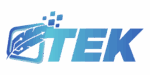

 Founder & Chief Editor
Tylorin Xenvale founded GFX Tek with a mission to provide clear, timely, and insightful coverage of the ever-evolving tech industry. With years of experience in technology analysis, software development, and digital strategy, Tylorin combines technical expertise with a passion for storytelling. He ensures that every article, tutorial, and gadget review is accurate, actionable, and engaging, helping readers stay ahead in a world driven by rapid technological change. Beyond content creation, Tylorin oversees editorial strategy, partnerships, and the overall vision of GFX Tek, striving to make it a trusted hub for tech enthusiasts, professionals, and curious minds alike.
Founder & Chief Editor
Tylorin Xenvale founded GFX Tek with a mission to provide clear, timely, and insightful coverage of the ever-evolving tech industry. With years of experience in technology analysis, software development, and digital strategy, Tylorin combines technical expertise with a passion for storytelling. He ensures that every article, tutorial, and gadget review is accurate, actionable, and engaging, helping readers stay ahead in a world driven by rapid technological change. Beyond content creation, Tylorin oversees editorial strategy, partnerships, and the overall vision of GFX Tek, striving to make it a trusted hub for tech enthusiasts, professionals, and curious minds alike.
